When managing a WordPress site, it’s not uncommon to encounter the mysterious “-2” appended to your page’s slug. You might have checked your trash, and to your surprise, there’s no duplicate page. So, why is this happening?
Identifying the Cause
To get to the bottom of this, it’s essential to first diagnose the root cause. Here’s a quick guide on using the console to detect the issue:
Step 1. Accessing the Console
Open your web browser’s developer console. This usually involves right-clicking anywhere on your page and selecting ‘Inspect’ or ‘Inspect Element’. Then, navigate to the ‘Console’ tab.
Step 2. Using the CURL Command
In your console, type the following command:
curl -IL [Your URL with the -2]
This command helps to check the redirection status of the URL. Look for a header named “x-redirect-by”.
Step 3. Spotting the Culprit
If the result points towards a plugin, for instance, “rank match”, then the redirection settings of that plugin might be at fault.
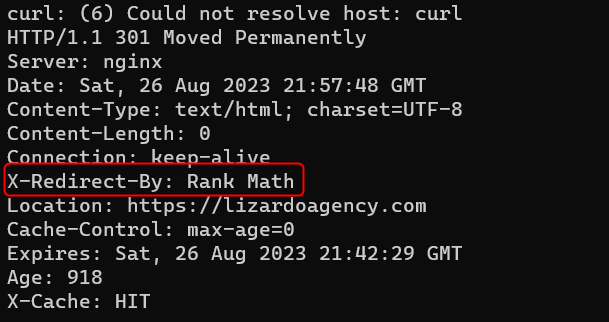
Resolving the Issue
Once you’ve identified the potential cause, follow these steps:
- Check Redirection Settings: Navigate to the settings of the implicated plugin (in our example, it’s “rank match”). Ensure there are no unintended redirections set up.
- Disable the Plugin: Temporarily disable the plugin.
- Revisit the Problematic URL: After deactivating the plugin, try accessing the URL that had the “-2”. If you’re presented with an image or media file with the same name causing the redirection, you’ve found your problem.
- Delete and Reupload the Image/File: Delete the image or media file, then reupload it with a different name.
- Reactivate Your Plugin: Once done, enable the “rank match” or whatever plugin you had disabled earlier.
After following these steps, your URL should no longer have the unwanted “-2” in its slug after changing it.
Hey! If I’ve helped you solve a problem or if you simply want to treat me to a coffee ☕ or support my efforts 👩💻, please feel free to do so! ❤️ Your support means a lot!
https://www.buymeacoffee.com/lizardo
In Conclusion
WordPress is a versatile platform, but sometimes it can have quirks. When mysterious things like an added “-2” in your slug occur, it’s usually a matter of identifying the cause and making a few adjustments.


